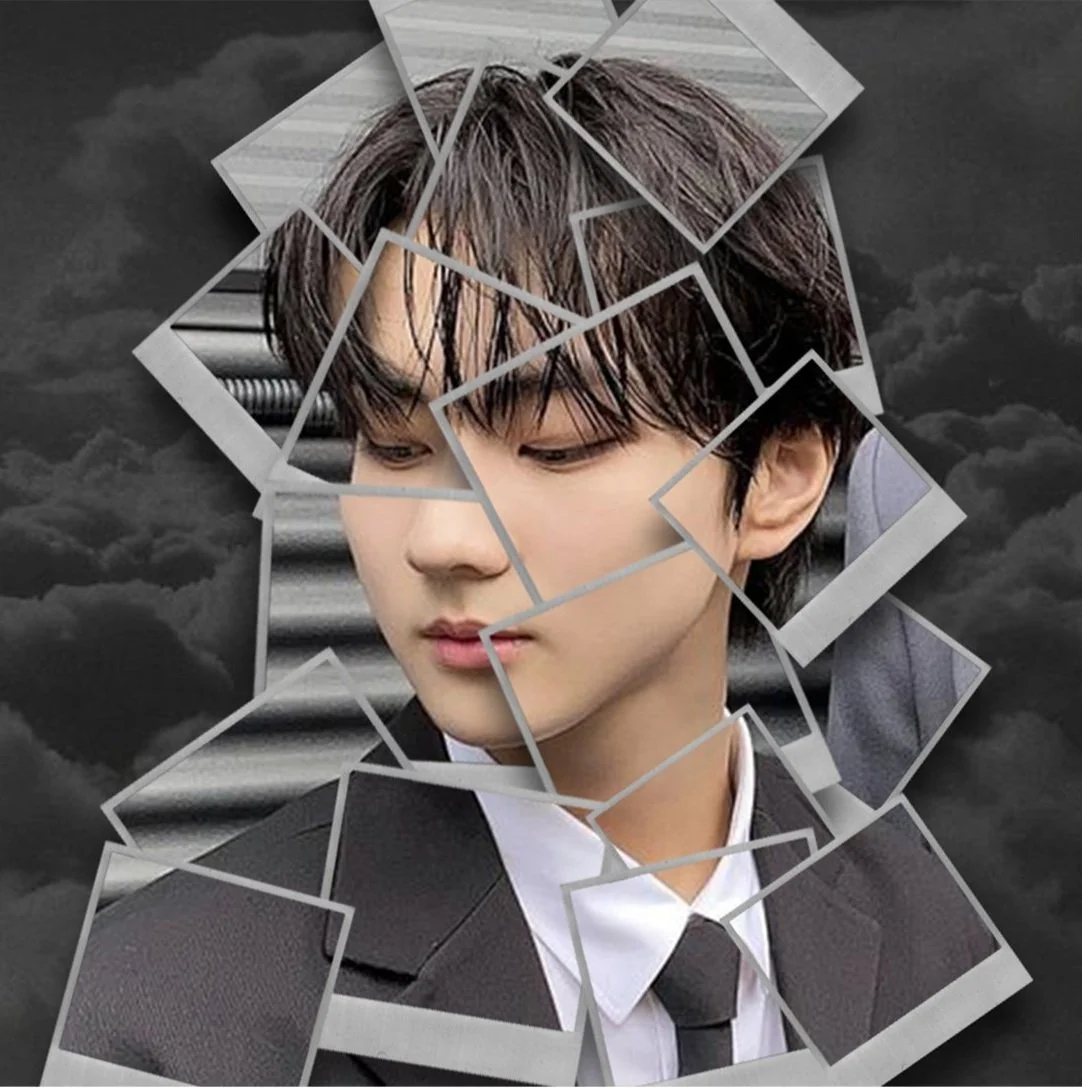PHoto
Manipulation
The Ask
For this project, we were asked to show our photoshop skills that we learned over the semester and was tasked to find three different type of photo manipulations and pick a photo of our favorite celebrity to manipulate.
Layer & masking
Imagery
Skills
Creativity
Photoshop
Composition
Surrealism
the process
-
I chose Jungwon from the korean pop group called ENHYPEN. The reason I chose him was because he is my favorite celebrity and at the time my current obession.
-
When I first was trying to figure out what type of manipulation techniques I wanted to do, I was conflicted on what I should do. It was until intense research and hours of picking through youtube tutorials that I finally picked the three manipulations, polaroid, glitch, and flower.
-
Polaroid - I put multiple polaroid frames around his face and had it cut in and out in a curated way.
Glitch - I used the colorway of the glitch colors and pull in the imagery in certain directions to create that glitch effect.
Flower Face - I cut out the middle of face to place flowers but also creating a seamless effect where it looks like the flower is peaking/growing out from his face.
-
After finishing each manipulation, I had to create a step by step document that can be read and understood by someone who doesn’t know how to use photoshop.
-
after finishing all three pieces of the photo manipulation, I had to put it on a “board” created in photoshop that had to abide by certain measurements, have a black border around the edges and be aligned equally perfectly from end to end.
The Outcome
Completing this Photoshop photo manipulation project has been both a creative and rewarding experience. Throughout the process, I’ve strengthened my technical skills in layering, masking, blending, and color correction, while also expanding my ability to visualize and execute conceptual ideas. I’ve learned how to manipulate images in a way that tells a compelling story, paying close attention to detail, proportion, and overall composition. This project has also taught me patience and problem-solving, as I experimented with different techniques to bring my vision to life. Overall, this experience has not only enhanced my proficiency in Adobe Photoshop but also deepened my confidence as a visual storyteller.